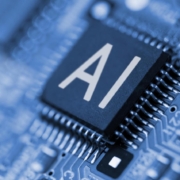Understanding Firewalls: How They Contribute to Your Network Security
Imagine you’re at the door of a celebrity event and you’re trying to get in. There are probably guards at the front, and if you’re not wearing the right outfit or your name isn’t on the list, there’s no chance you’re getting in.
Firewalls are like the security guards at the entrance of your company’s network. They decide who is allowed in and who should be kept out, acting as a barrier between your computer or network and the internet. Plus, certain types of firewalls contain different security measures.
It’s important to consider the security of your business because, without the proper measures, anyone can get in.
Why Should You Consider Your Network Security?
Network security is essential for a variety of reasons. According to a report, cybercrime is expected to cost the world $10.5 trillion annually by 2025. This is a huge rise from the $3 trillion spent in 2015, which shows how secure network measures are becoming increasingly important.
Who can forget the cyberattack on Equifax, that affected nearly 150 million people? This incident serves as a stark reminder of the devastating consequences a security breach can have on individuals and businesses alike.
What Exactly are Firewalls and How Do They Work?
A firewall is a network security device that monitors incoming and outgoing network traffic based on predetermined security rules. It acts as a barrier between your internal network and the external world.
They decide who is allowed in and who should be kept out based on specific criteria. These criteria can include IP addresses, domain names, or keywords within the network packets. With a firewall, you can be better protected against cyberattacks.
The Types of Firewalls
Firewalls are usually split up using two different aspects: their delivery method and their technique.
Delivery Methods
The most common way to separate types of firewalls is by their delivery method. These methods include the following:
- Software: Installed on individual computers, these can control the traffic that enters and leaves a specific device. They work by analyzing incoming data packets, comparing them to a set of security rules, and deciding whether to allow or block them.
- Hardware: These firewalls are physical devices that are typically installed near your modem or router. They can filter incoming and outgoing traffic for all connected devices.
- Cloud: While software and hardware firewalls are devices, cloud firewalls are virtual so they can run in the cloud and protect your entire network, regardless of where the devices are physically located.
Technique
You can also organize firewalls by the technique they use. Here are the most common types of firewalls based on technique:
- Packet Filtering: These firewalls examine individual packets of data, looking at the header information such as source and destination IP addresses, and determine whether to allow or block them based on predetermined rules.
- Proxy Service: This type acts as an intermediary between the internal network and external devices, hiding the true IP addresses of devices on the internal network and providing an additional layer of protection.
- Stateful Inspection: These firewalls combine the techniques of packet filtering and proxy service, allowing them to monitor network traffic at a more granular level.
- Next-Generation (NGFW): By combining traditional firewalls, this type adds additional security features such as intrusion prevention, application control, and malware protection.
- Circuit Level Gateways: This firewall works at the session layer of the OSI model, monitoring and controlling traffic between two endpoints.
Firewalls: The Key Functions
Firewalls perform several crucial functions to ensure network security. They prevent unauthorized access, thereby protecting sensitive data from harmful cyber threats. Additionally, they monitor network traffic, allowing only legitimate communications to pass through while blocking potentially malicious activities.
Firewalls also help prevent keyloggers and viruses, further safeguarding the network. Plus, if your employees need additional privacy, they can help by masking internal IP addresses when interacting with external networks.
Firewall Best Practices
To ensure the effective use of all types of firewalls, it’s crucial to adhere to certain practices.
- Always keep your firewall software or hardware updated to protect against the latest threats.
- Regularly review and update your firewall rules to match the evolving needs of your network.
- Enable logging and regularly review reports to stay informed about network activity.
- Ensure your firewall settings are strict enough to provide necessary security but flexible enough to not hinder business operations.
Combining Firewalls with Other Security Measures
While firewalls play a crucial role in network security, they are just one piece of the puzzle. It’s important to combine firewalls with other security measures such as antivirus software, intrusion detection systems, and employee training on cybersecurity best practices.
By implementing a comprehensive approach to network security, you can reduce the risk of data breaches and cyberattacks and protect your business from potential damage.
Protect Your Business with Total IT
Managing your network security can be overwhelming. That’s why it can be beneficial to outsource your IT to a trusted IT professional.
Total IT offers comprehensive cybersecurity services, including firewall management, to ensure your business is protected from potential cyber threats. With our expertise and experience, you can have peace of mind knowing that your network security is in good hands.
Contact us today to see how we can protect your business.