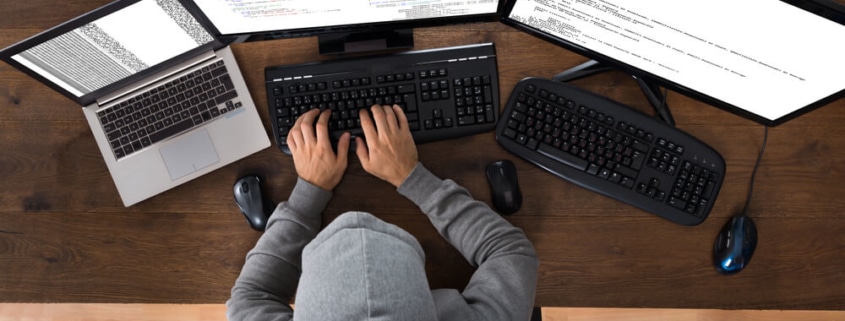How to Prevent Data Breaches
A data breach can be detrimental to businesses, especially when sensitive data is lost or private information is stolen. Companies should do their best to avoid any data breach across their network and devices. There are several critical measures that businesses can take to prevent network security breaches, like content filtering, offsite data backup, and installing antivirus software.
Working with an experienced IT provider can provide peace of mind, knowing your business is protected from any malicious threats. This article will explore how data breaches occur, the typical targets, and the steps companies can take to protect themselves. Avoiding data breaches is not a one-size-fits-all solution, but rather each business should consider their unique technology needs and form their protection in a personalized manner.
How Do Data Breaches Occur?
It’s essential to know how data breaches occur before attempting to prevent one. Many people assume that all malicious attacks come from outside sources like hackers or malware, but that’s not always the case.
Lost or stolen devices can lead to data breaches, as can unauthorized people accidentally accessing private data. Here are a few other examples of how data breaches occur:
- An employee borrows a device and sees files they aren’t authorized to view.
- Someone purposefully shares authorized files with malicious intent.
- A device with pertinent information is lost or stolen.
- Hackers access your business’s network.
- An employee accidentally opens an email with harmful content.
Common Data Breach Targets
Another critical aspect of data breaches to understand is what is typically targeted. If you know, for example, that weak credentials are commonly targeted, you can ensure all employees are creating strong passwords and using two-factor authentication when necessary.
The causes of data breaches are diverse, as shown above, but knowing how they can target your business will help you avoid them. Common data breach targets include:
- Stolen or weak credentials
- Passwords that have been reused
- Compromised assets
- Payment card fraud, such as card skimmers
- Third-party vendor access
- Mobile devices owned by employees

Ways to Prevent Data Breaches
Thankfully, there are some easy ways that businesses can prevent network security breaches. It’s no secret that data breaches can be costly, leading to substantial financial losses and trust issues with customers. Companies should take every precaution necessary to avoid a network or security breach. Some of the best practices to prevent data breaches are listed below.
Update Software
Malicious attacks often prey on outdated systems. Without promptly updated software, your business could be targeted. As soon as new options are available, your employees should update their software and devices immediately to avoid a costly data breach.
Content Filtering
Another effective way to prevent a data breach is through content filtering. When your business invests in web content filtering services, your confidential information will be protected. There is no better way to ensure your company is secure.
Content filtering can also increase productivity by taking away the worry of filtering for you and your employees. They will no longer need to scan their system for malicious content or worry about going to a site that’s not secure. Some other benefits of content filtering include:
- Manage what your employees can and cannot search for on company systems.
- Record browser history and IP queries.
- Keep employees away from unsavory content by blocking specific keywords, categories, or URLs.
- Ensure that staff stays productive by optimizing your bandwidth usage.
Spam Filtering
Spam filtering works similarly as content filtering. With spam filtering, your company will be protected from software attacks that come through email. Without it, your business will undoubtedly be a target for data breaches, as malicious software can easily be sent through email. Unknowing employees might open a spam email and download malware to their device without even knowing it.
Here are a few other reasons spam filtering is such an excellent option for your business:
- Protect sensitive data and information.
- Keep harmful links and attachments from employees’ inboxes.
- Stop cybersecurity threats from impacting your devices and systems.
- Save time sorting through messages.
- Customize to your company’s specific needs.
- Save time training employees on spam by keeping it away from their inboxes.
Install Antivirus Software
An additional proactive measure against malicious software and therefore data breaches is to install antivirus software. Every business should invest in antivirus software that will automatically run in the background on your devices, leaving you and your employees free to keep working without worrying about viruses. Antivirus software scans computers and servers to stop the spread of malware, alerting users when anything suspicious is found.
Backup Data Offsite
Every company should invest in offsite data backup. Not only will it make your data easy to access and accessible from anywhere your employees are, but it can help prevent attacks on your system. When your data is safely stored and backed up offsite, your business will be safe from malware and other threats that can lead to a data breach.
Educate Your Staff
One final way to protect your business from data breaches is to educate your staff on how they can occur and how they are prevented. When your employees know that spam can come through suspicious emails and that specific browsers aren’t safe, your business can stay protected. Ensuring your employees know best security practices and follow safety protocols when accessing data will keep your company safe well into the future.
Protecting Your Business Against Data Breaches
Preventing network and system breaches will look different for every business. With a layered approach to security, you can ensure your company is protected from any attack. Your security is only as strong as the weakest link – so educating employees on how to identify spam and other forms of malware is the only way to stay safe across the board.
With so many options for preventing data breaches, your business can choose the best options for your personal technology needs. Content and spam filtering offer excellent security benefits and can help keep your employees productive. Offsite data backup and antivirus software are other security measures that will help you avoid data breaches without even thinking about it. Whatever options you choose, know that your company will be more secure and protected than before.