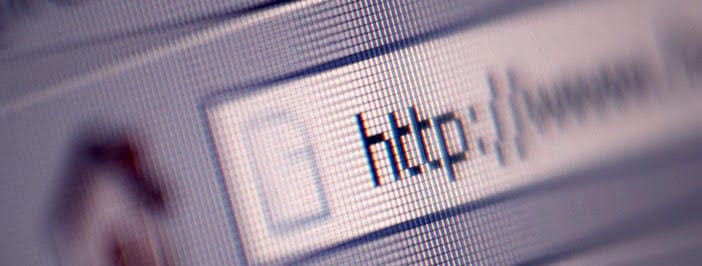3 Ways to Browse the Web Safely
60% of small and medium-sized companies who suffer a cyber attack go out of business in just six months. This sobering statistic illustrates the importance of good online security.
And no, antivirus software alone isn’t enough. Nice try.
If you want to protect sensitive customer data and prevent downtime, follow these 3 online security best practices.
1. Only Share Information With People You Trust
Phishing emails are becoming increasingly common.
In fact, business email compromise scams impact more than 400 companies every single day. This is why it’s best to stay cautious when browsing the web.
If you receive an email from someone asking you for personal information, make sure you trust the sender before you divulge any details. If you don’t, you could compromise your online security and jeopardize sensitive data.
The same goes for social media. Scammers often target businesses on platforms like Facebook, Twitter, and Instagram, so it’s a good idea to exercise caution when handing over personal details. If you receive a private message from someone claiming to be a customer or a prospective client, click on their profile to make sure they are legit.
2. Only Download Software From Credible Websites
Cybercrime can have a massive impact on your business — the average cost of a malware attack on a company is a whopping $2.4 million. You can bolster your online security by only downloading software from credible websites.
If you use an internet browser like Google Chrome, you can check out a website’s credentials by looking at its security status in the address bar. Trusted websites should have a green padlock next to the URL, which indicates the site is secure.
You should only download email attachments from senders you trust, too. Sometimes scammers can pretend to be customers or clients, so double check the sender’s email address.
Don’t download overly large files, either.
“As a general rule of thumb, emails should not contain attachments larger than 10MB,” says encrypted email service Paubox. “This is because some emails may not deliver attachments this large, and the sender may not always be notified that their email never sent.”
3. Enhance Your Password Protection
21% of people use passwords that are more than 10 years old, while 47% use passwords that are more than five years old. If you are one of these people, now’s a good a time as any to change your login details.
Constantly changing your passwords can be a pain, but it could protect your business in the long run. You could also use a password manager, which automates strong passwords for your online accounts.
“The best ones sync across desktop and mobile and have autocomplete powers,” says Wired. “Now, rather than having to memorize dozens of meticulously crafted passwords, you just have to remember one master key.”
Want to create better passwords? Use a combination of letters, numbers and special characters and use different passwords for different websites. This could prevent hackers from accessing your personal details.
Browse the Web Safely with Total IT
The internet is a lot less scary than people would have you believe, but you should still be careful when browsing the web. Follow the three security practices on this list to keep your data safe and prevent unauthorized persons from accessing your information.
Keep your business secure with the help of Total IT. We’ve got web content filtering tools and security solutions to keep your business fully protected against all cyberthreats.
Interested? Let’s continue the conversation.